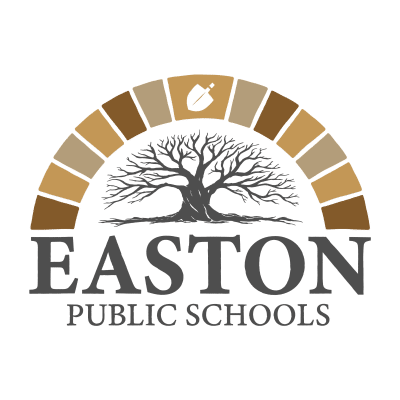The Aspen Family/Student Portal supports the goals of the Easton Public Schools to engage students and their families and provide opportunities for communication. Providing timely information for parents, guardians, and students about student performance serves the school system’s Strategic Plan priorities of maximizing individual student achievement and enhancing relationships within our community.
View this short video on how to navigate the portals. The first five minutes is mostly for the Student Portal and then it reviews navigation for the Family Portal.
Aspen is a Student Information Management System created by Follett Software. Easton Public Schools uses Aspen to manage student information including grades, scheduling, attendance, discipline, special education, and other data.
While the entire district uses Aspen, Student Portal accounts are only available for Oliver Ames High School and Easton Middle School students.
The Family Portal is a part of Aspen that lets parents and legal guardians see certain information about their own children in one place. An Aspen Family Portal account allows you to follow your student(s) progress. This account is for parent/legal guardian use only and will allow you to view all family members in multiple schools with just ONE account/login.
Aspen protects your student’s information with the same advanced technology your bank uses to protect your financial accounts. The Family and Student Portals have been carefully configured to ensure that your student’s information is confidential and can only be retrieved by you – the parent/guardian, authorized school personnel, and the student themselves.
If you have students at Easton Middle School or Oliver Ames High School, they have their own student account which you have been sharing. It lets them see information about themselves. With the Family Portal, as a parent/guardian, you now have your own login and can see all family members, regardless of school, on one account.
Pages Top Tab (When teachers/schools “post” to the portal)
Published Reports widget (view Report Cards, IEP Progress Reports)
Recent Activity widget (Posed Grades for EMS/OA only), Attendance. (Students are separated in this widget)
NOTE: Access to report cards is only available on the Full Website under the Published Reports widget. Published reports are not visible on the mobile site. If you are unable to open/download a PDF file, see the instructions at the bottom of this page.
Family Top Tab
Student demographic details, address, photo and bus information
Student Contacts, Attendance
Student Schedule (Easton Middle School and Oliver Ames High School only)
Special Education IEPs (under Documents side tab)
End of Year report cards are also available from Documents side tab once posted
Academics Top Tab
Use the Student drop-down menu to select a student
Class details, Assignments/Scores, Attendance
NOTE: Gradebook and Assignment features are not enabled for elementary students at this time.
Click here for instructions on reading IEP’s in the portal.
Click on “I forgot my password” on the Aspen log in screen and a new one will be sent to you. If you did not answer the security question when you activated your account, you will not be able to use this feature and you will have to email familyportal@easton.k12.ma.us.

If you are unable to open PDFs then it is likely because you do not have any software installed that can open them. Chrome has a built in PDF reader, but if you are using a different browser, you can download Adobe Reader to view PDF files:
Parents and students can receive email notifications from Aspen. The system allows you to subscribe to these notifications. They are not sent until you subscribe to them. The email message is sent daily at approximately 1 p.m.. Messages are only sent if you subscribe and if a grade event as described below has been entered that day.
Click on the Family top tab, then Notifications side tab. Check off Subscription and enter grade threshold.
Parent contacts with a Family Portal account can click ‘Set Preferences’ in the upper-right corner of the screen. Click the Security tab and update your email or password. If you update your email address, it is automatically updated everywhere in Aspen. You do not have to contact your school secretary to have it updated for your children.
Click on “I forgot my password” on the Aspen log in screen and a new one will be sent to you. If you did not answer the security question when you activated your account, you will not be able to use this feature and you will have to email familyportal@easton.k12.ma.us.
Family Portal login questions, email familyportal@easton.k12.ma.us
Student Portal questions should directed to their school’s Guidance Department